Airsource are pleased to announce the release of our newest application, Whisper, available today on the App Store!
Why Whisper?
In a class and want to send someone a quick sketch?
In a meeting and want to send a colleague a quick note or a business card? Try Whisper! What is Whisper? Whisper is the new and innovative local chat app for iOS. It works over either Bluetooth or local WiFi so you can chat to anyone nearby. There is no server involved, and no need for a cellular connection.
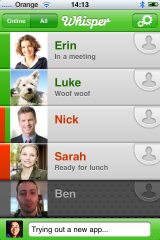
Features
- Send and receive Pictures, from your Photos or taken with the camera!
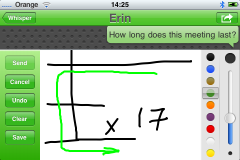
- Send and receive Text messages
- Send and receive Contacts, selecting which details you want to send
- Send and receive Sketches, drawn with the doodle tool
- Save received contacts to your address book
- Save pictures and sketches back to your photo album
- Whisper keeps a complete history of your exchanges, including pictures and contacts sent and received
- Set a profile picture and status message to share with other users
- Tired of writing in the cramped portrait mode keyboard? Every screen in Whisper will smoothly rotate to landscape
- Clear your chat history

Whispered with someone before and want to pick up where you left off? If they're nearby, but don't have the app running, just use Whisper to send them a chat request using Apple's push notification service.
Whisper uses a new, specially designed reliability protocol, so it keeps working smoothly even if the network is slow. Even so, if a message doesn't get through for some reason, Whisper shows this by turning the message red. If you send a text message while a large picture or contact is being transmitted, Whisper gets the text through while the other transfers continue in the background.
Tips on Getting Connected for the First Time
Getting connected with Wifi: Both devices must have Whisper installed, and both must be connected to the same Wifi access point. Simply start Whisper on each, and they should find automatically locate each other.
Getting connected with Bluetooth: Both devices must have Whisper installed, and each must be an iPhone 3G or better, iPod Touch 2G or better. Turn Bluetooth on in Settings in each device. Then start Whisper! It may take up to 30 seconds for the devices to pair, so be patien
Feedback
We want your feedback! Whisper has an in-app feedback button, so if you think of any features you want added, please just drop us a line. Anyone who submits a new feature may also be offered the opportunity to try out new versions before they make it to the App Store. Find more tips, screenshots, and general information about the application on the Whisper website! Also see our twitter feed for info on future developments.